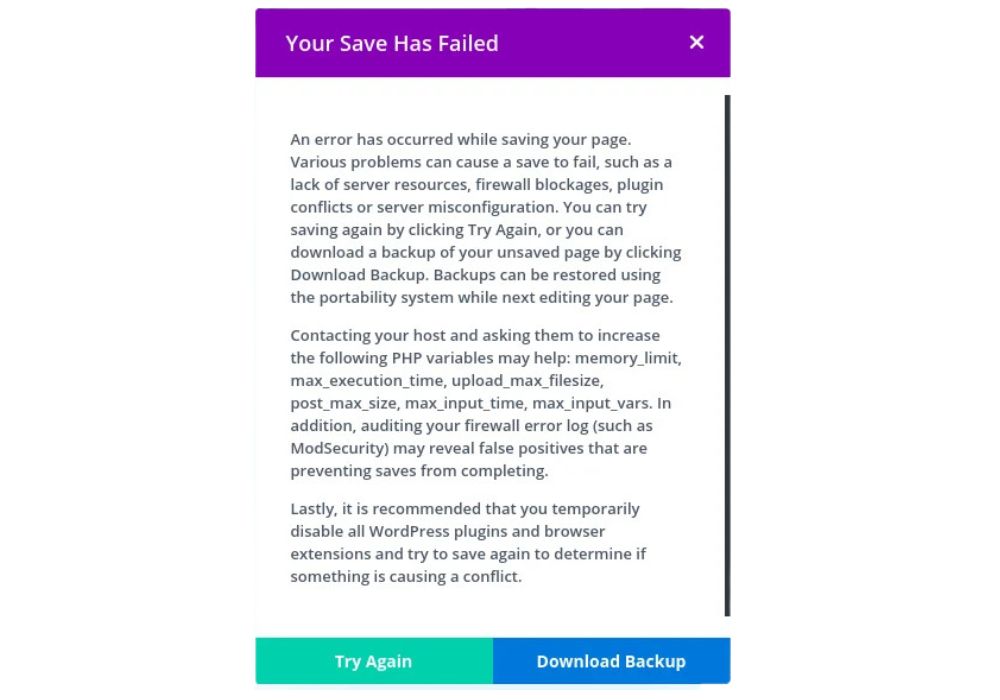Technical Support
No worries! Help is on the way!
IMPORTANT
- Before submitting a support ticket to us, please review ALL the questions and answers below and proceed accordingly, as you will most likely find the answer you are looking for.
- ONLY if you cannot find an answer to your question/issue, proceed with filling out the support form below.
My website is not working
Does the error look like this?
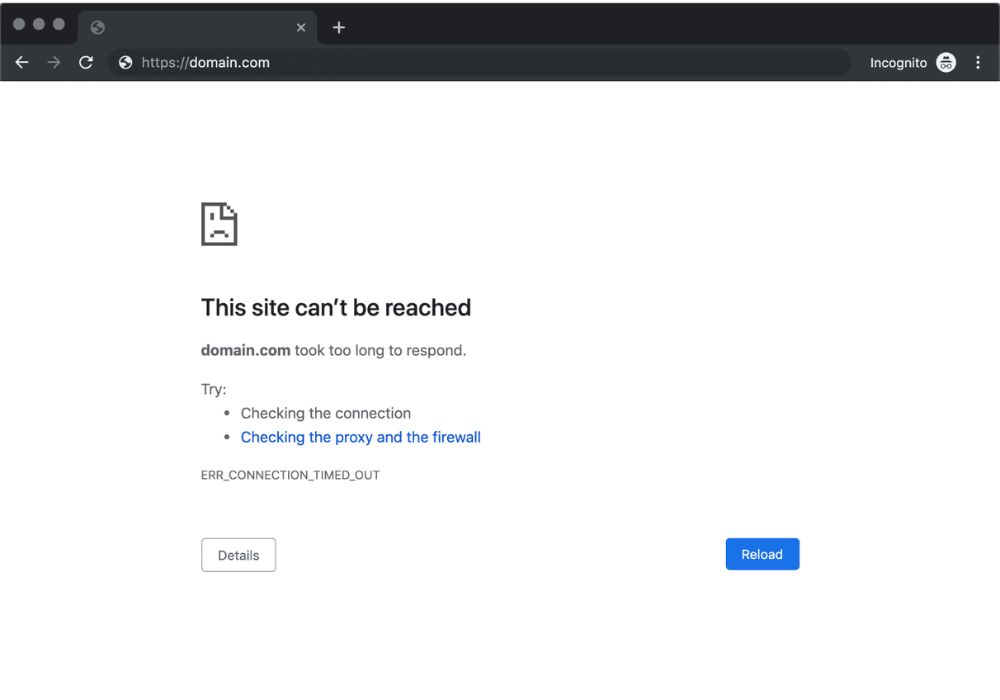
If yes, go to https://whatismyip.org/ and copy your IP address and please proceed by filling out the support ticket form below.
Does the error look like this?
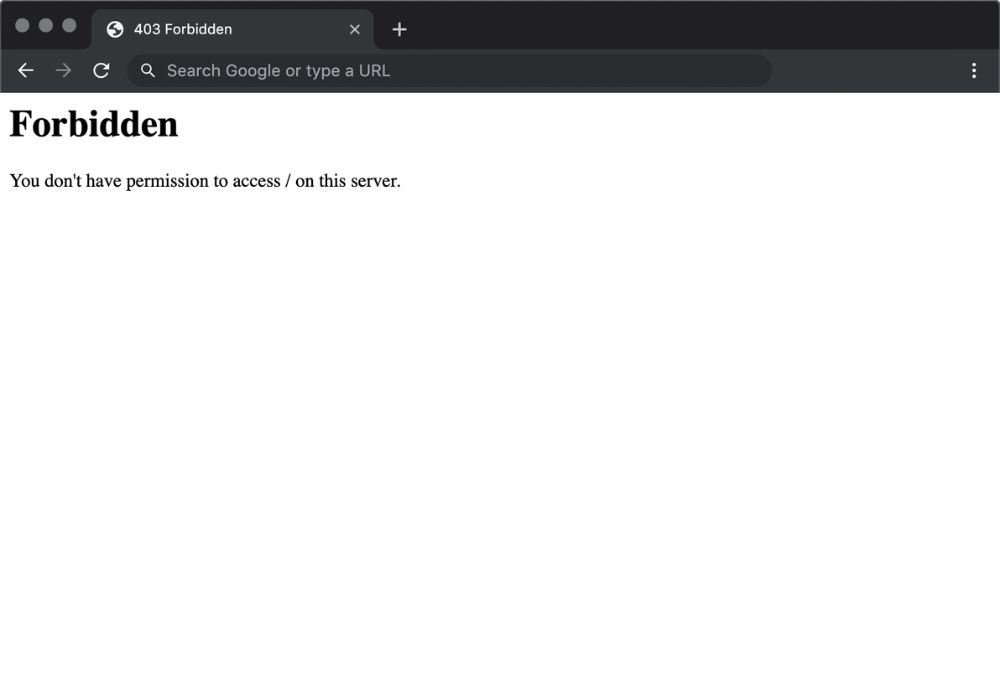
Please proceed by filling out the support ticket form below.
I can't save a page
I can't change my admin email because I did not receive a confirmation email from WordPress
My contact form is not working
I need you to restore my website from a backup or a page on my website
To restore the complete website from backup, please watch the video here:
To restore just a specific page on your website, please watch the video here:
403 error/Forbidden message
Divi/Website design issues
Divi related videos from our Knowledge Base:
https://nohasslewebsite.zohodesk.com/portal/en/kb/no-hassle-website/video-tutorials/search/divi
How do I set up a coming soon page
– Please check out the related videos here:
https://nohasslewebsite.zohodesk.com/portal/en/kb/search/coming%20soon
I have an issue with my logo
– Please check out the related videos here:
https://nohasslewebsite.zohodesk.com/portal/en/kb/no-hassle-website/search/logo
I want to edit my Menu
– Please check out the related videos here:
https://nohasslewebsite.zohodesk.com/portal/en/kb/no-hassle-website/search/menu
I want to edit my Footer
– Please check out the related videos here:
https://nohasslewebsite.zohodesk.com/portal/en/kb/no-hassle-website/search/footer
The spacing on my page doesn’t look right
– Please check out the related videos here:
https://nohasslewebsite.zohodesk.com/portal/en/kb/no-hassle-website/search/weird
I want to edit my blog page and blog post
– Please check out the related videos here:
My homepage is blank
– Please check out the related videos here:
How do I add a GDPR/consent/cookies to my website?
Go to Dashboard > Plugins > Add New > then search for ‘GDPR’ > choose the latest updated plugin with good reviews > then click ‘Install’ and then ‘Activate
How to create a Bloom optin that pops up when you click a button?
– Please check out the related videos here:
How to disable/temporarily remove the ‘Freebie!’ section at the bottom of the home page?
– Please check out the related videos here:
The Ultimate Guide to Using Images within Divi
– Please check out the link here:
https://www.elegantthemes.com/blog/divi-resources/the-ultimate-guide-to-using-images-within-divi
Woocommerce issues
Woocommerce has a great tutorial page here https://woo.com/documentation/woocommerce/ and you can also search any questions related to Woocommerce on Youtube (just add 2024 at the end of each question).
You may also check out related videos here:
How to make your product images look good on your shop page
– Please check out the related videos here:
How To Add an E-Commerce Store To Your Website
– Please check out the related videos here:
How To Remove the Cart Icon on your Menu
Go to Dashboard > Plugins > All Plugins > Woocommerce > Deactivate
Links to website instruction pages
NHW3.0 No Hassle Website 3.0
https://nohasslewebsite.com/nhw3-instructions/
NHP3.0 No Hassle Membership and Course Platform 3.0
https://nohasslewebsite.com/nhp3-instructions/
NHF3.0 No Hassle Funnels 3.0
https://nohasslewebsite.com/nhf3-instructions/
CBF Conversion Blueprint Funnels
https://nohasslewebsite.com/cbf-instructions/
SW Secret Weapon
https://nohasslewebsite.com/sw-instructions/
How No Hassle Custom Work service works (2024)
Please watch this video: https://nohasslewebsite.zohodesk.com/portal/en/kb/articles/how-no-hassle-custom-work-service-works
Make it easy for us to help you!
- When filling out the support form below, include ALL the relevant details that would help us help you.
- Provide us with the correct links/logins/pages (double check passwords etc.) and explain how we can find/recreate the issue on our side.
- Support tickets that do not include all the necessary information, take significantly longer to resolve and result in a lot of avoidable back-and-forth.