Mailerlite & Email Marketing Support
No worries! Help is on the way!
IMPORTANT
- Before submitting a support ticket to us, please review ALL the questions and answers below and proceed accordingly, as you will most likely find the answer you are looking for.
- ONLY if you cannot find an answer to your question/issue, proceed with filling out the support form below.
Mailerlite
If you need to connect/integrate your Mailerlite account to your website, please watch this video: https://www.loom.com/share/b61e6a305be8468495bddc5146bc00f4
-
Part 1 (Who is it for): https://www.loom.com/share/698bcaea35524a0d83a1c5beba7bf7cb
-
Part 2 (New account + verify domain): https://www.loom.com/share/ba1a02cfe4d4474f882418faf954d769
-
Part 3 (Migrating subscribers, automations etc.): https://www.loom.com/share/9b7979286faf4f7489b0f62575bb03b5
-
Part 4 (Integrating with the New Malierlite): https://www.loom.com/share/f96b1782ca814ef484b269751769bea7
-
The official migration instructions from Mailerlite: https://www.mailerlite.com/help/migration
-
The tutorial on how to install the new Mailerlite plugins: https://www.loom.com/share/b61e6a305be8468495bddc5146bc00f4
Tutorial on how to create different sequences based on what people buy from you (for example, if they add a bump or a one-time upgrade, you want them to get a difference sequence than if they just bought your main product). It is especially relevant to Conversion Blueprint Funnels clients, but not only them.
https://www.loom.com/share/969532658b104db7897afd8af365c36b
Domain authentication and SPF/DKIM records
As of February 1, 2024, Gmail and Yahoo require your domain email to be authenticated or your emails will be deemed as spam and land in the spam folder of your subscribers.
In order for you to authenticate your domain email, you need to log into your email marketing account (for example, Mailerlite, ConvertKit, ActiveCampagin etc.) and find where you authenticate the domain.
In Mailerlite it looks like this:
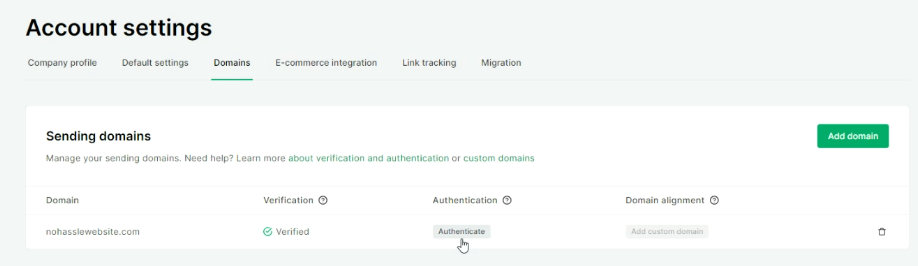
Once you are in the right place, click to Authenticate and a new window will open with the exact SPF and DKIM records you need to add to your DNS records.
In Mailerlite it looks like this:
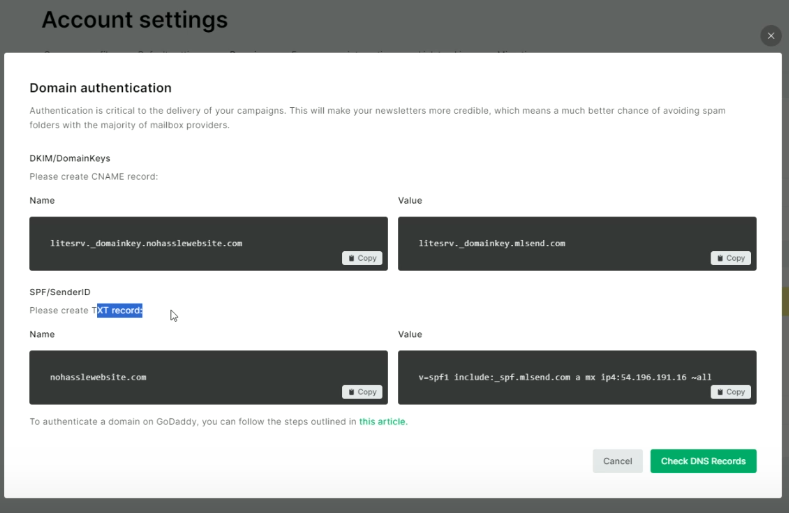
If you are hosted with us, then we ask that you fill out this form: https://zfrmz.com/YBDrdpOuWsAkP7Ibm78i and provide us with the exact Names and Values for each record, by copying and pasting what you got from Mailerlite (or your email marketing service) so that we can add it to your DNS records and you will be able to authenticate your domain.
My optin form is showing Forbidden
Does the error look like this?

Or does the error look like this?
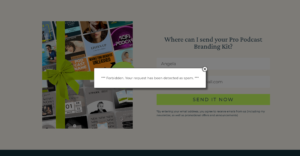
If yes, go to Dashboard > Plugins > All Plugins > look for Antispam by Cleantalk then click ‘Deactivate’
Then test the optin form again.
Make it easy for us to help you!
- When filling out the support form below, include ALL the relevant details that would help us help you.
- Provide us with the correct links/logins/pages (double check passwords etc.) and explain how we can find/recreate the issue on our side.
- Support tickets that do not include all the necessary information, take significantly longer to resolve and result in a lot of avoidable back-and-forth.
